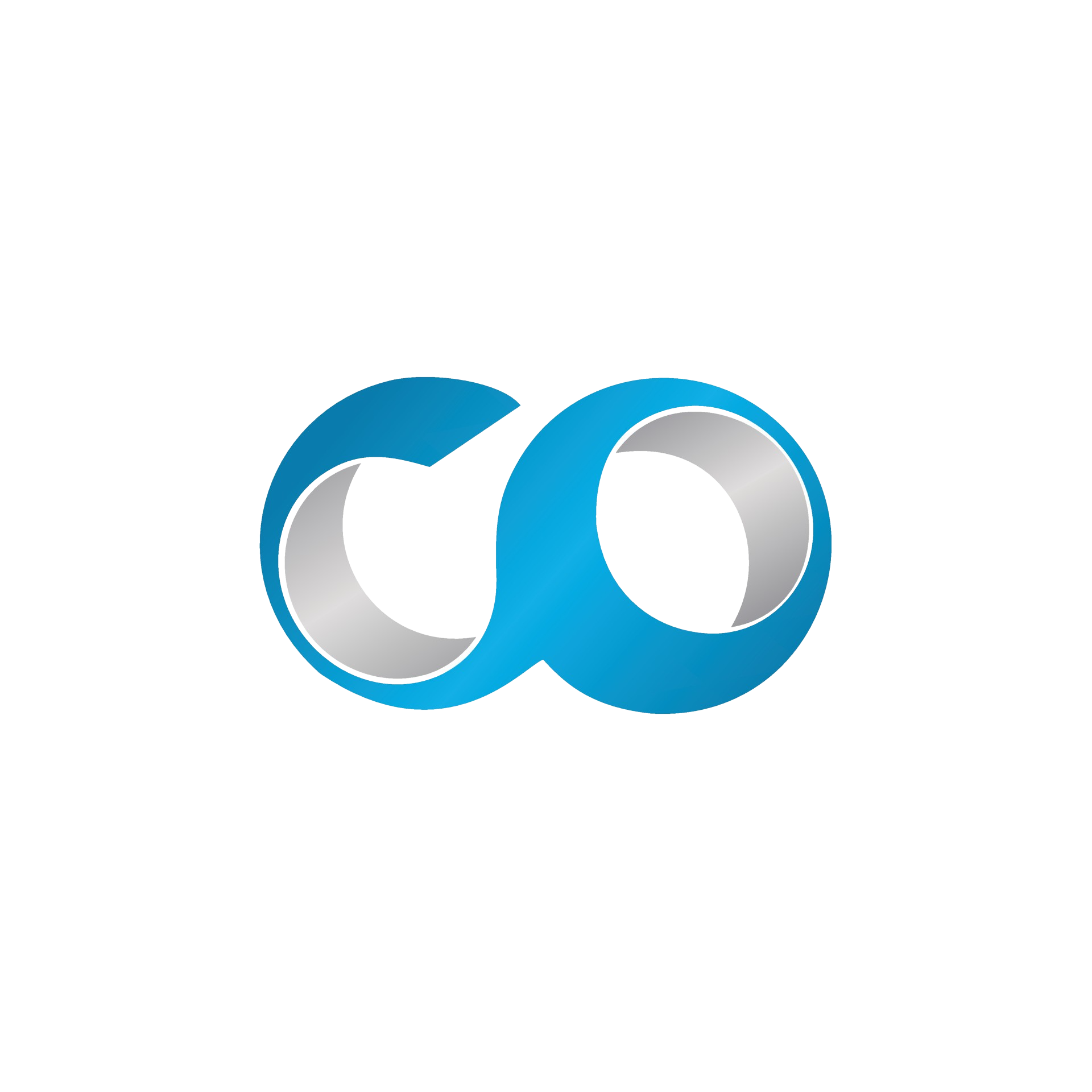Introduction
Security policies are essential to safeguarding your virtual machines (VMs) from unauthorized access and potential threats. In this tutorial, we will explore how to create and implement effective security policies within your OpenNebula VDC, covering network security, user access controls, and VM-specific security practices.
Prerequisites
- Administrator access to OpenNebula Sunstone: You need to have administrative privileges to manage security settings.
- Familiarity with your organization's security requirements: Understand the specific security needs and compliance requirements of your organization.
Step 1: Log into OpenNebula Sunstone
- Open your web browser and navigate to the URL of your OpenNebula Sunstone interface.
- Log in using your administrator credentials.
Step 2: Define Network Security Policies
Secure network configurations are the first line of defense in safeguarding your VMs.
Set Up Virtual Networks
- Access the ‘Network’ tab to manage or create new virtual networks.
- Create isolated networks for sensitive applications to prevent unauthorized access.
Configure Firewalls
- Implement firewall rules that define what traffic is allowed to and from your VMs.
- Block unwanted inbound traffic by default and only allow necessary connections.
- Restrict outbound traffic to minimize the risk of data leakage and malware communication.
Use Security Groups
- Create security groups with specific rules that apply to a group of VMs.
- These can specify which ports and protocols are allowed, enhancing your control over VM traffic.
Step 3: Manage User Access and Authentication
Controlling who can access your OpenNebula environment and what they can do is crucial for VM security.
Implement Role-Based Access Control (RBAC)
- Define roles based on job requirements, limiting users to the minimum permissions they need to perform their tasks.
- Assign users to groups with predefined roles, ensuring consistent policy enforcement across the user base.
Use Strong Authentication Methods
- Enforce multi-factor authentication (MFA) for accessing OpenNebula Sunstone, particularly for administrative roles.
- Regularly update and review access controls to adapt to changes in team structure or policy updates.
Step 4: Secure VMs Directly
VM-level security measures are also critical to protect against internal and external threats.
Regularly Update and Patch VMs
- Implement a schedule for updating operating systems and applications within your VMs to protect against vulnerabilities.
- Use configuration management tools to automate patch management and ensure consistency across your environment.
Monitor and Respond to Security Incidents
- Utilize OpenNebula’s monitoring tools to keep track of VM performance and security logs.
- Set up alerts for unusual activities that could indicate security breaches.
- Regularly audit logs and settings to identify potential security gaps or unauthorized changes.
Conclusion
By establishing comprehensive security policies and regularly reviewing and updating your settings, you can significantly enhance the security of your VMs in OpenNebula. Security is a continuous process that requires vigilance and adaptation to new threats and changing technologies.