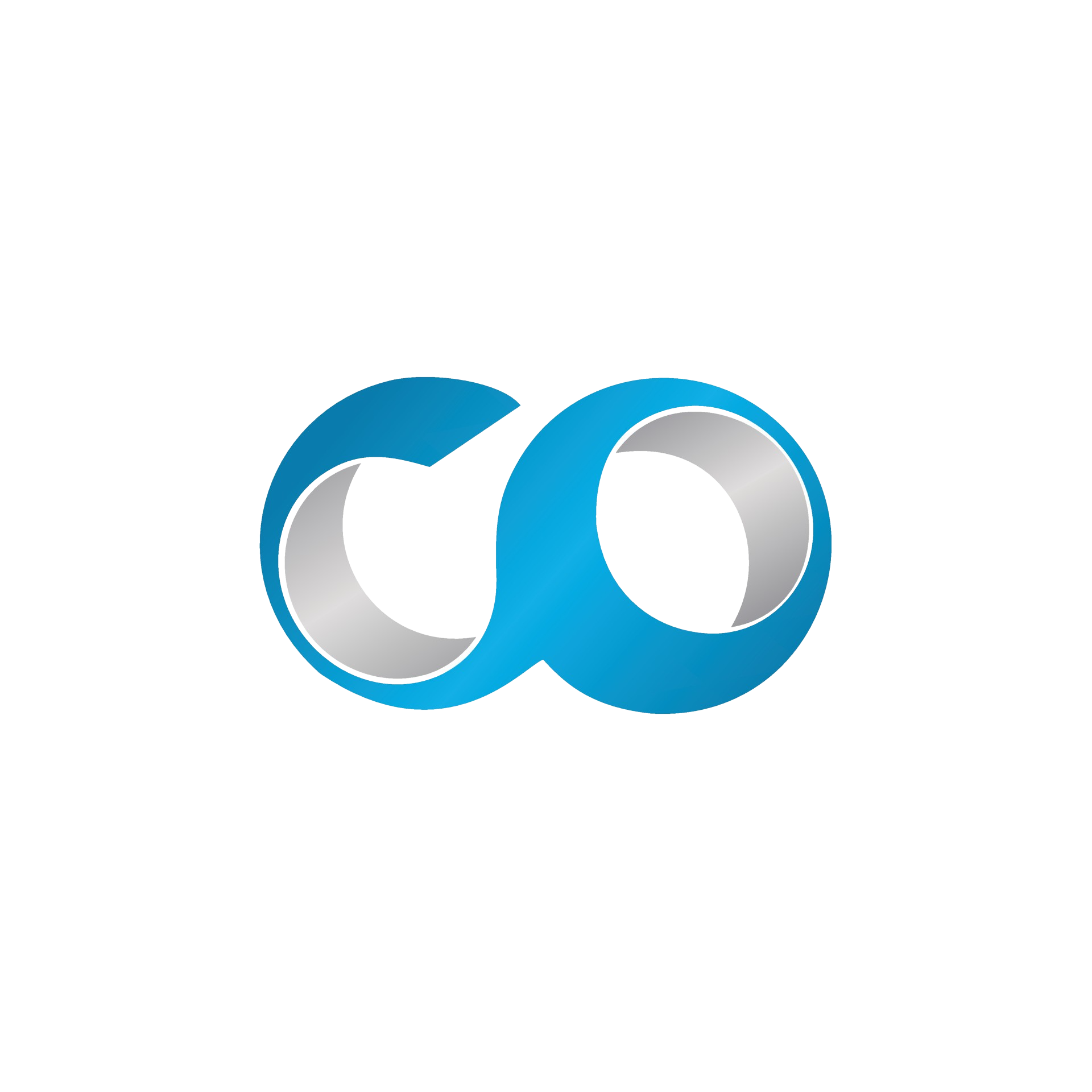Introduction
Auditing and monitoring are critical components of managing a secure and efficient virtual data center. By keeping a close watch on resource usage and access patterns, you can ensure optimal performance, improve security, and comply with regulatory requirements. This tutorial will show you how to use OpenNebula's built-in features to monitor and audit your VDC.
Prerequisites
- Administrator access to OpenNebula Sunstone: You need administrative rights to access detailed logging and monitoring tools.
- Familiarity with your organization’s IT infrastructure: Understanding how your network and systems are set up will help in identifying what specific data to monitor.
Step 1: Log into OpenNebula Sunstone
- Open your web browser and navigate to the URL of your OpenNebula Sunstone.
- Log in using your administrator credentials.
Step 2: Set Up Monitoring Tools
OpenNebula provides comprehensive tools to monitor the performance and usage of virtual resources.
Configure Real-Time Monitoring
- Navigate to the ‘Infrastructure’ tab and select ‘Hosts’ or ‘Datastores’ depending on what you want to monitor.
- Enable and configure monitoring agents on each host or datastore:
- Ensure that metrics related to CPU, memory, disk, and network usage are being collected.
Utilize OpenNebula's OneFlow
- Set up OneFlow for service monitoring:
- Use OneFlow to create and manage service templates that include elasticity policies based on the metrics being monitored.
Step 3: Audit Access and Activities
Check User Activity Logs
- Access the ‘Users’ tab to view logins, actions taken, and other activities by each user.
- Review logs regularly to detect any unauthorized access or anomalous activities.
Set Up System Auditing
- Configure system-wide auditing to log all actions taken within the VDC:
- Enable logging for all significant events, such as VM creation, deletion, and configuration changes.
Step 4: Analyze Resource Usage
Understanding how resources are utilized is crucial for optimizing performance and planning for future capacity.
Review Resource Consumption
- Navigate to the ‘Dashboard’ where you can see comprehensive charts and graphs showing resource usage.
- Analyze trends and patterns to identify over or underutilized resources.
Set Alerts and Alarms
- Use OpenNebula’s alarm system to set thresholds for resource usage:
- Get notified when resources like CPU, memory, or storage exceed certain limits.
Step 5: Reporting and Compliance
Generate reports based on the monitored data to comply with internal policies and external regulations.
Create Custom Reports
- Use OpenNebula’s reporting features to generate detailed reports on user activities and resource usage.
- Schedule regular report generation to keep stakeholders informed about the VDC’s performance and security status.
Conclusion
Monitoring and auditing are essential for maintaining the health and security of your VDC. By utilizing OpenNebula’s built-in tools effectively, you can ensure that your infrastructure is performing optimally and securely, while also being prepared for any regulatory audits.