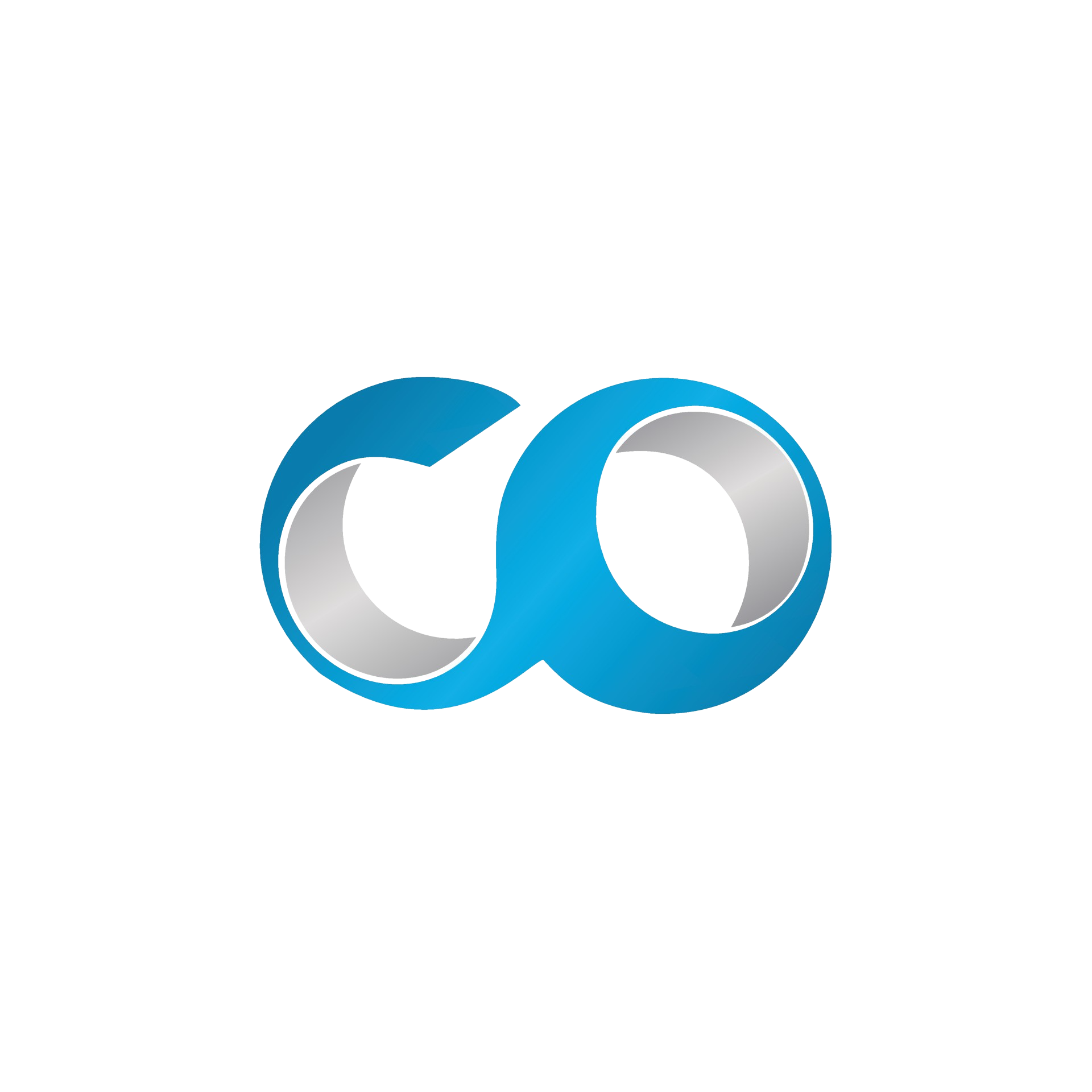Introduction
Efficient resource management is key to maximizing the performance and minimizing the costs of a Virtual Data Center (VDC). This tutorial will offer practical tips on how to optimize resource usage within OpenNebula, focusing on areas such as virtual machine (VM) configuration, scaling strategies, and monitoring techniques.
Prerequisites
- Administrator access to OpenNebula Sunstone: Necessary for configuring and managing resource settings.
- Understanding of your current resource utilization: Knowledge of how resources are currently allocated and used within your VDC.
Step 1: Analyze Current Resource Usage
Before making optimizations, it’s crucial to understand your current resource usage.
- Log into OpenNebula Sunstone and navigate to the 'Dashboard' or 'Infrastructure' tab.
- Review resource utilization metrics, such as CPU, memory, storage, and network usage, to identify underutilized or overutilized resources.
Step 2: Implement VM Rightsizing
Adjusting VM allocations based on usage data can lead to significant improvements in efficiency.
- Analyze VM performance metrics regularly to determine if they are sized appropriately for their workloads.
- Downsize or upsize VMs accordingly:
- Decrease resources for VMs that consistently underutilize their allocations.
- Increase resources for VMs that are often constrained by their current allocations.
Step 3: Utilize Advanced Scheduling and Placement Policies
Optimal placement and scheduling can enhance performance and prevent resource contention.
- Configure VM placement policies in OpenNebula to ensure VMs are hosted on the most suitable infrastructure.
- Use affinity and anti-affinity groups to control which VMs are co-located on the same hosts, improving load distribution and reducing potential bottlenecks.
Step 4: Leverage Elasticity for Scalability
Elastic scaling allows your system to adapt to workload changes dynamically, improving resource efficiency.
- Implement scaling groups in OpenNebula to automatically adjust the number of VM instances based on predefined performance metrics.
- Set up automatic scaling policies that trigger scaling actions when specific performance thresholds are reached.
Step 5: Optimize Storage Management
Efficient storage management can significantly impact overall resource utilization.
- Use data deduplication and compression to reduce storage needs without compromising data availability.
- Regularly clean up unused disks and snapshots to free up storage resources.
Step 6: Monitor and Adjust Regularly
Continuously monitor resource usage and adjust configurations as needed to maintain optimal performance.
- Set up comprehensive monitoring tools to track resource utilization trends over time.
- Review and adjust resource allocations and policies based on monitoring data and changing workload requirements.
Conclusion
Optimizing resource usage in your VDC not only improves efficiency and performance but also reduces operational costs. By following these steps and regularly reviewing your resource management strategies, you can ensure that your OpenNebula VDC is running at its best.