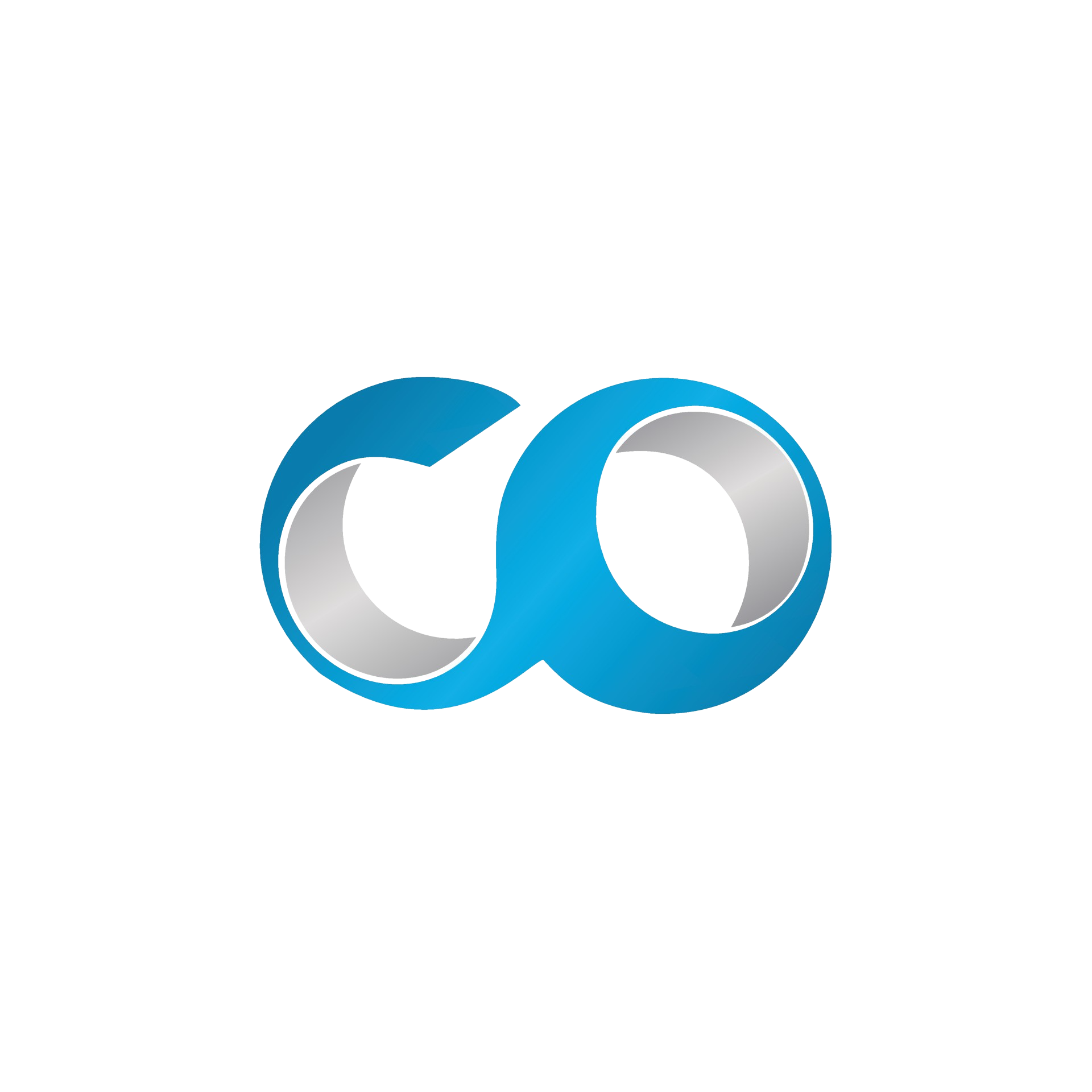Introduction
Optimal resource allocation is crucial for maintaining and enhancing the performance of a Virtual Data Center (VDC). This tutorial will guide you through the process of assessing current resource use and reallocating them in OpenNebula to improve the efficiency and performance of your virtual machines (VMs).
Prerequisites
- Administrator access to OpenNebula Sunstone: Necessary for accessing and modifying VM and host configurations.
- Basic understanding of your VDC's workload patterns: Knowledge of how applications and services consume resources will aid in making informed decisions.
Step 1: Assess Current Resource Usage
Before reallocating resources, it's important to understand the current utilization levels and identify bottlenecks or inefficiencies.
- Log into OpenNebula Sunstone, navigate to the 'Dashboard' or 'Infrastructure' tab.
- Monitor resource utilization:
- Check CPU, memory, and storage usage across different hosts and VMs.
- Identify underutilized or overutilized resources that might indicate imbalances.
Step 2: Identify Performance Goals
Clear performance goals will guide your resource reallocation strategy.
- Define specific performance targets for your applications and services, such as reduced response times or increased throughput.
- Identify critical workloads that require immediate attention and might benefit from additional resources.
Step 3: Reallocate CPU and Memory Resources
Adjusting CPU and memory allocations can significantly impact VM performance.
- Adjust VM configurations:
- Increase CPU and memory allocations to high-priority VMs that are experiencing resource shortages.
- Decrease allocations to VMs with excess capacity to free up resources for other applications.
- Consider CPU pinning for performance-critical VMs to ensure they have dedicated access to processor resources.
Step 4: Optimize Storage Allocation
Storage performance can affect overall system responsiveness and application efficiency.
- Evaluate storage usage and I/O performance:
- Look for I/O bottlenecks that might be slowing down applications.
- Reallocate storage resources:
- Move VMs to different datastores with higher I/O capabilities if necessary.
- Consider implementing SSD storage for performance-critical applications.
Step 5: Adjust Network Configuration
Network bandwidth and configuration can also impact VM performance.
- Analyze network traffic and throughput to identify potential constraints.
- Optimize network settings:
- Increase bandwidth allocation to VMs or applications with high network traffic.
- Reconfigure network interfaces to balance traffic loads more effectively.
Step 6: Monitor Changes and Iterate
Resource reallocation requires ongoing assessment to ensure that the changes yield positive results.
- Monitor the impact of resource reallocation using OpenNebula’s monitoring tools.
- Iterate and adjust: Based on performance feedback, continue to tweak resource allocations to fine-tune system performance.
Conclusion
Reallocating resources within an OpenNebula VDC is a dynamic process that can lead to significant performance improvements. By carefully assessing needs, setting clear goals, and continuously monitoring results, you can ensure that your infrastructure meets the demands of your applications efficiently.