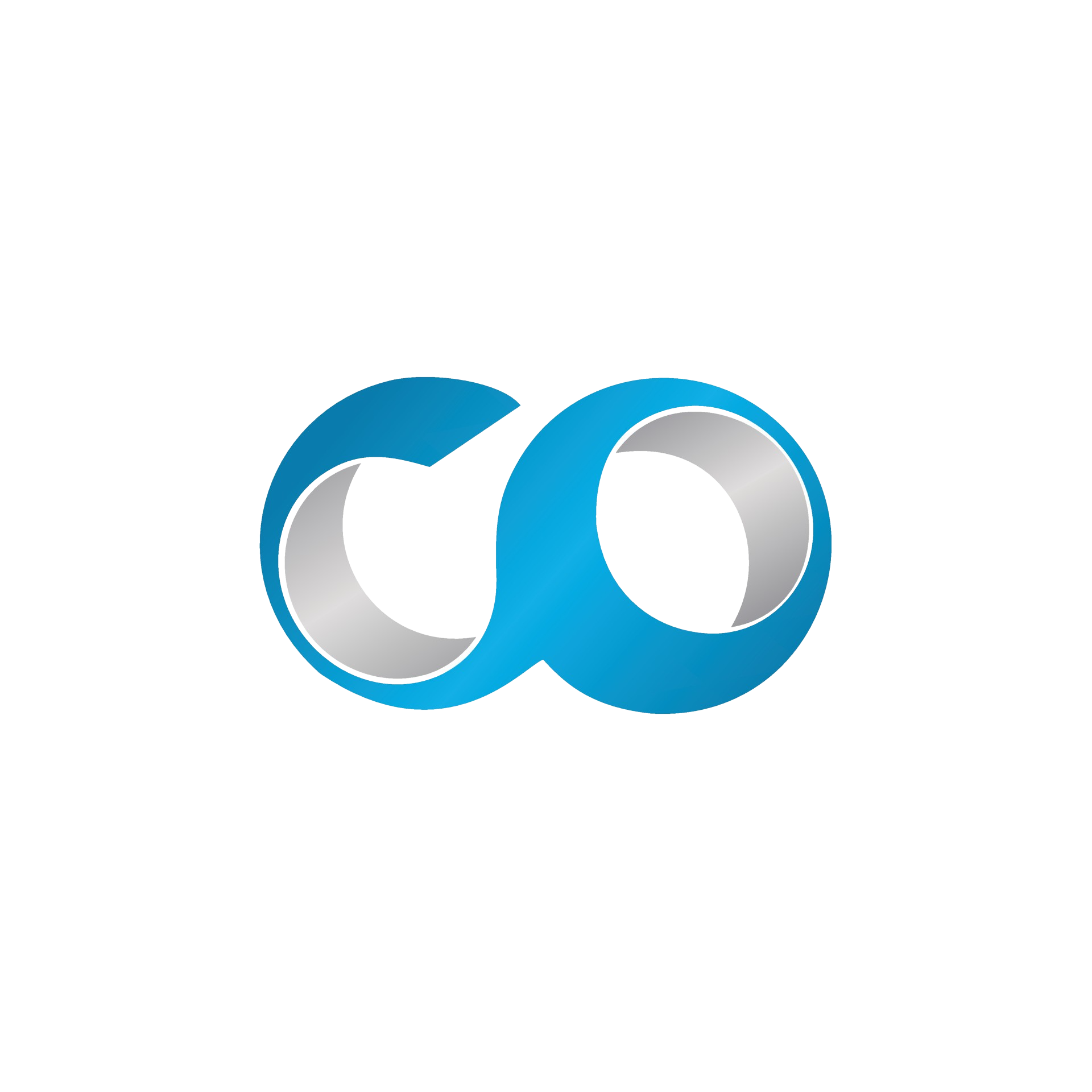Introduction
Welcome to this tutorial where we will learn how to connect for the first time to your Virtual Data Center (VDC) using OpenNebula. This powerful platform allows for flexible management of virtualized datacenters. We'll cover the key steps to access your VDC environment.
Prerequisites
Before we begin, make sure you have the following:
- Access to OpenNebula: You should have received the necessary credentials from your system administrator.
- SSH Client: For Windows users, PuTTY is a popular option. macOS and Linux users have a built-in terminal.
- IP address or domain name of the OpenNebula server.
Step 1: Connecting via the Sunstone GUI
OpenNebula offers a web-based graphical interface called Sunstone, which allows users to intuitively manage their resources.
- Open your browser: Launch your preferred web browser.
- Enter the Sunstone address: Type the IP address or domain name provided by your administrator into the browser's address bar.
- Authenticate: On the login page, enter your credentials (username and password). These should have been provided by your system administrator.
- Initial view: Once logged in, you will be greeted by the main Sunstone dashboard, where you can view and manage your resources.
Step 2: Connecting via SSH (for advanced users)
If you need to access the OpenNebula server for administration tasks or advanced scripting, you can use SSH.
- Open your terminal or SSH client.
- SSH connection: Type the following command, replacing
your_usernamewith your username andserver_addresswith the IP address or domain name of the OpenNebula server.ssh your_username@server_address - Accept the security key: If it's your first time connecting to the server, you will be asked to verify the server's authenticity. Type
yesto continue. - Enter your password: After entering your username and password, you will be connected to the server.
Conclusion
You are now connected to your VDC via OpenNebula, whether through the Sunstone interface or via SSH. Take time to explore the various options available to manage and optimize your cloud environment. If you encounter any issues, feel free to refer to the official OpenNebula documentation or contact the Cloud-Origin Support.