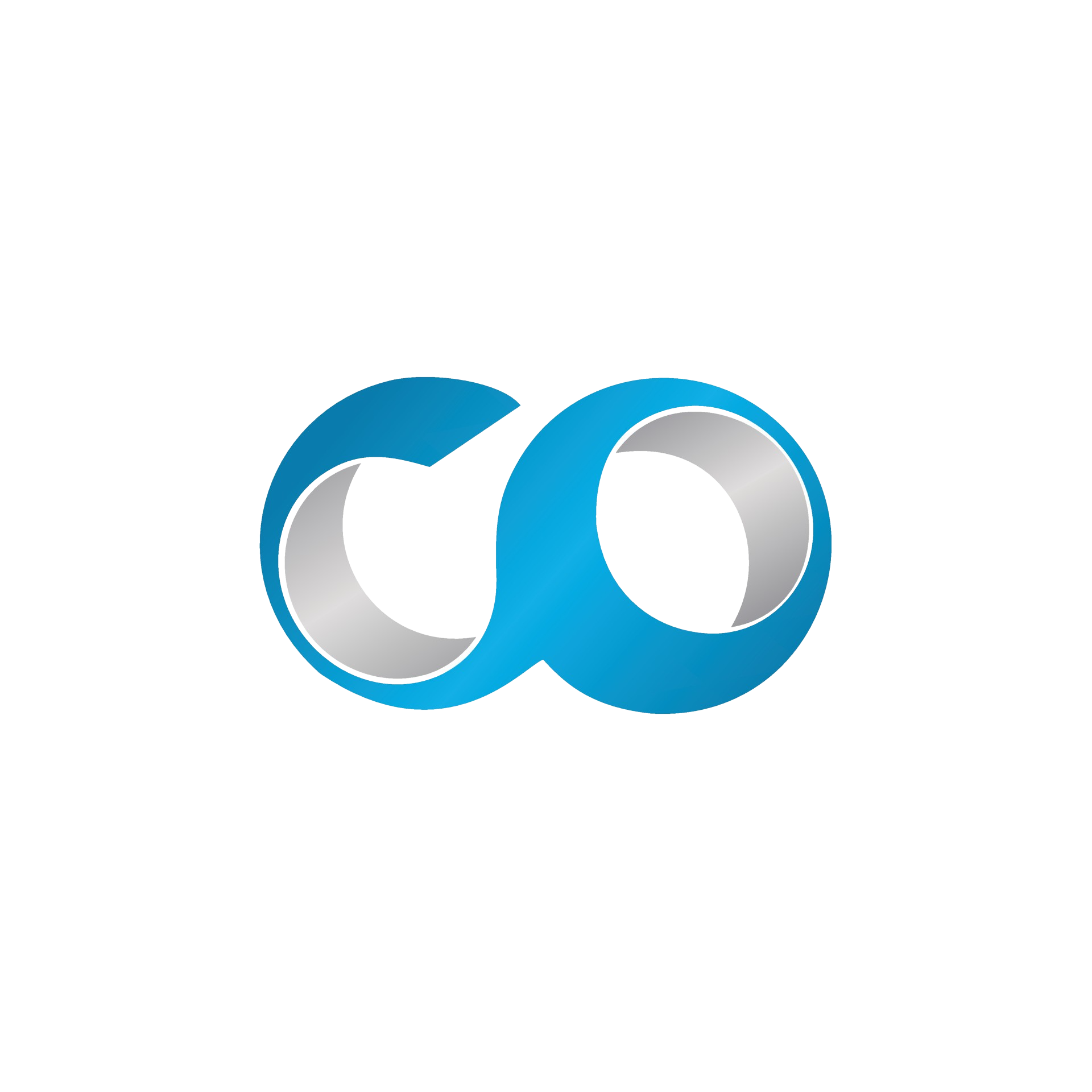Introduction
In this tutorial, we will learn how to check the resources allocated to your VDC in OpenNebula. This skill is essential for effectively managing your resources and ensuring the smooth operation of your applications and services.
Prerequisites
- Administrator Access to OpenNebula Sunstone: Make sure you have the necessary rights to view resources and configurations.
- Stable Internet Connection: To access the online interface of Sunstone.
Step 1: Connecting to OpenNebula Sunstone
- Open your preferred web browser.
- Access the Sunstone URL given by your system administrator.
- Enter your credentials to log in.
Step 2: Navigate to the Dashboard
Once logged in, the main dashboard of Sunstone will be displayed.
- Dashboard: Here, you will get a quick overview of the used and available resources. You will see widgets summarizing current allocations and usage.
Step 3: Review Allocated Resources
Global View
- Go to the 'Infrastructure' tab: This allows you to view all the resources in the data center, including hosts, clusters, and datastores.
- Use resource graphs: They show the use of CPU, memory, and storage space.
Resource Details
- Virtual Machines: Click on the 'Instances' tab to see the resources allocated to each VM, such as CPU, memory, and storage.
- Networks: Check the 'Network' tab to see network configurations and IPs used.
Step 4: Using Reports for In-Depth Analysis
OpenNebula provides reporting tools that can help understand resource usage over a given period.
- Access the 'Reports' tab: Here, you can generate and view detailed reports on resource usage.
- Configure custom reports: Choose specific parameters for reports that interest you.
Tips for Effective Resource Management
- Monitor regularly: Keep an eye on resource usage to avoid overallocations or underutilization.
- Adjust allocations: Based on the reports, readjust allocated resources to optimize performance and costs.
Conclusion
Checking allocated resources is a crucial element of managing a VDC. Using OpenNebula Sunstone, you can not only monitor resource usage in real-time but also proactively plan for future needs. This tutorial guided you through the basic steps for effective resource management in OpenNebula.