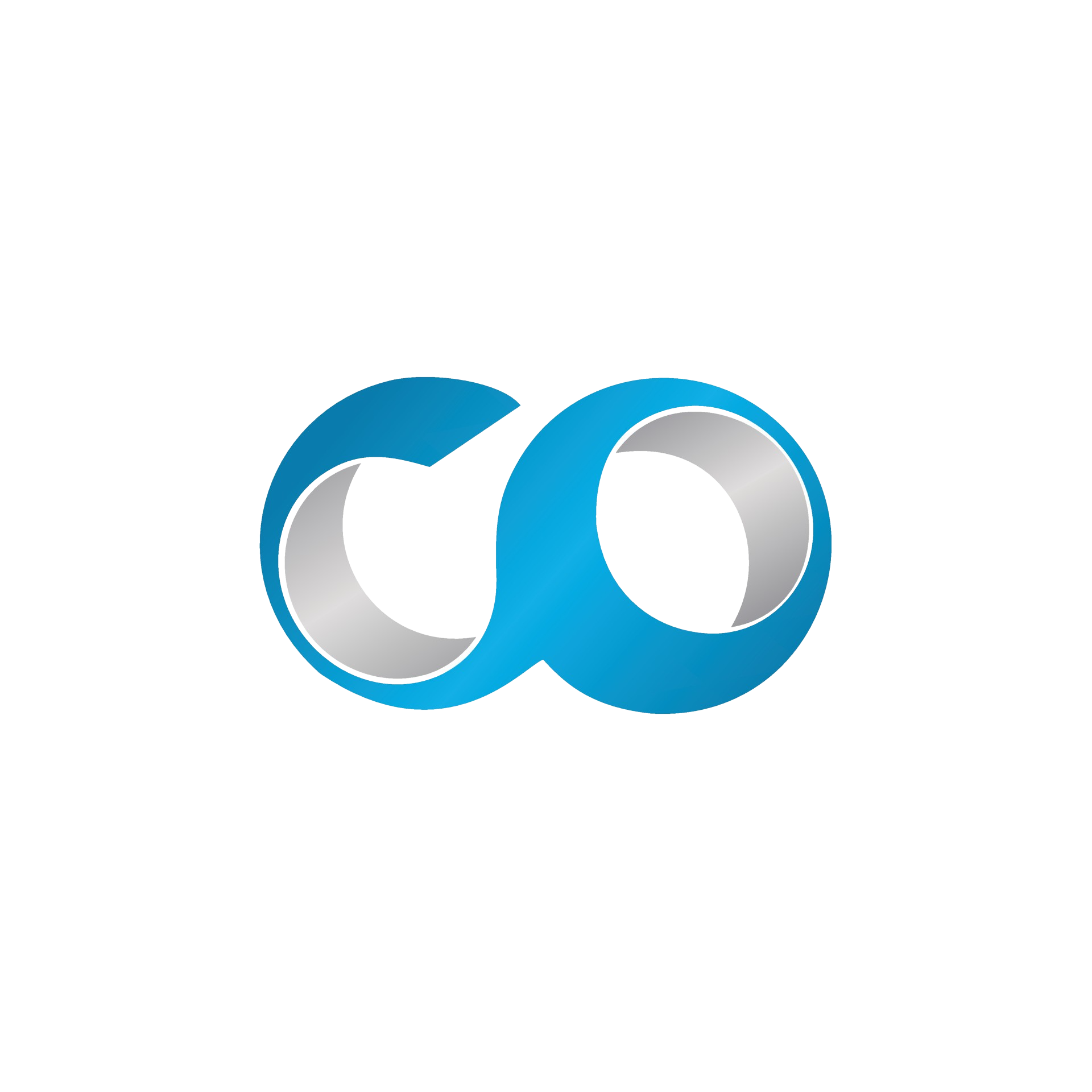Introduction
Cloning an existing VM in OpenNebula allows for the rapid deployment of new instances without the need to reconfigure initial settings. This process is especially useful in development or testing environments, where speed and consistency are paramount. This guide will explain how to perform this operation step by step.
Prerequisites
- Access to OpenNebula Sunstone: Ensure you have the necessary rights to perform cloning operations on VMs.
- Existing VM: The VM you wish to clone should be pre-configured and in optimal working condition.
Step 1: Log into OpenNebula Sunstone
- Open your browser: Launch your choice of web browser.
- Navigate to the Sunstone address: Enter the URL provided by your system administrator and log in with your credentials.
Step 2: Locate the VM to Clone
- Go to the 'Instances' tab: Here, you will find a list of all your VMs.
- Select the target VM: Find the VM you want to clone using the search bar if necessary.
Step 3: Cloning the VM
- Open the VM details: Click on the name or ID of the VM to access its management page.
- Find the cloning option: In the actions menu, look for the 'Clone' option. This option may also be under a submenu depending on your interface setup.
- Name the new VM: When you select 'Clone', a dialog box will open asking you to enter a name for the new VM. It's important to choose a distinct name that will help you identify this VM as a clone.
- Initiate the cloning: After naming the new VM, click 'Clone' to start the cloning process.
Step 4: Verification and Use of the Cloned VM
- Monitor the process: Cloning may take some time, depending on the size and complexity of the original VM.
- Check the new VM: Once the cloning is complete, navigate back to the 'Instances' tab to find and select the cloned VM. Ensure that all settings are correct and that the VM operates as expected.
- Additional configuration: Depending on your needs, you may configure network settings or other specifications to adapt the cloned VM to its new environment.
Conclusion
Cloning a VM in OpenNebula is an effective method to accelerate the deployment of new instances while ensuring configuration consistency. This tutorial guided you through the necessary steps to successfully perform this operation, simplifying the process and minimizing the risk of errors.