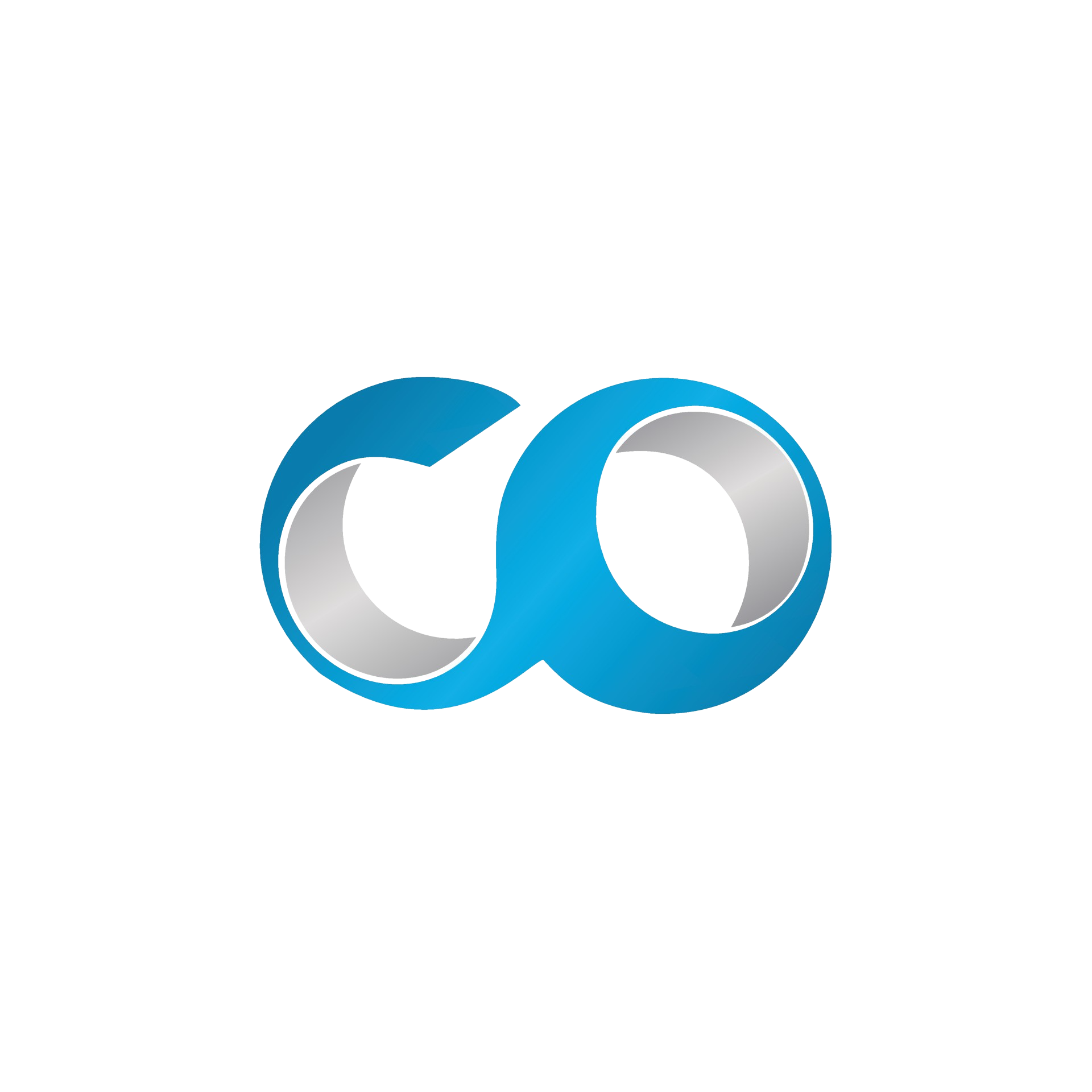Introduction
Configuring a private network in OpenNebula is a crucial step for isolating resources, enhancing security, and optimizing the performance of your cloud infrastructure. This tutorial will guide you through the necessary steps to configure a virtual private network within your OpenNebula VDC.
Prerequisites
- Access to the OpenNebula Sunstone interface: You must have administrative rights to configure networks.
- Basic networking knowledge: Understanding of basic concepts such as IP addresses, subnet masks, and gateways.
Step 1: Log into OpenNebula Sunstone
- Open your web browser and navigate to the URL of the OpenNebula Sunstone interface.
- Log in with your administrator credentials.
Step 2: Access the Network Section
- Navigate to the 'Network' tab: This tab is usually found in the main navigation bar and allows you to manage all aspects of network configuration.
Step 3: Create a New Virtual Network
- Click on 'Create': Find and click the button to create a new virtual network.
- Choose the type of network: Select 'Private Network' to begin configuring an isolated network.
Step 4: Configure the Network Settings
- Name your network: Give your network a descriptive name to facilitate management.
- Configure IP addressing:
- IP address range: Define the range of IP addresses you want to use for this network, e.g., 192.168.1.1 to 192.168.1.255.
- Subnet mask: Set the appropriate subnet mask, such as 255.255.255.0.
- Gateway (optional): If necessary, specify the default gateway address.
- Configure DHCP settings (optional): If you want the network to automatically assign IP addresses, configure the DHCP server.
- Security and isolation: Set up security rules to control access to the network and isolate traffic.
Step 5: Save and Test the Configuration
- Save the settings: After configuring all the details, save the configuration.
- Test connectivity: Create a test VM or use an existing VM to test connectivity to the private network. Check that VMs can communicate with each other while remaining isolated from the rest of the infrastructure.
Conclusion
Configuring a private network in OpenNebula can significantly improve the management of security and performance in your VDC. By following the steps outlined in this tutorial, you can create and manage private networks that specifically meet the needs of your applications and services.